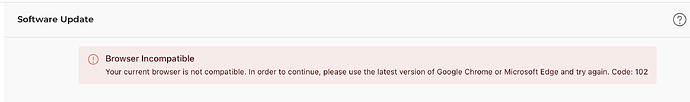Today I received an email from Tandem stating the latest update was ready to install. It had one feature that I had been missing since leaving Medtronic, that being the temporary basal rate, instead of the multiple profiles. Using my desktop Mac I tried uploading the software but got stopped at the very first step of connecting my pump to my computer. I called the help number and was on the phone with a technician for over an hour while she directed me to try different ways of connecting. We tried using a different port on the computer, a third party Tandem cable, deleting browsing data, turning computer off and back on, and many other ideas the tech had. All failed. Apparently, there are only two web browsers that are compatible. One was Google Chrome and the other that I can’t recall. My version of Chrome was supposedly compatible. At the end of the conversation, after exhausting all options, she told me to find a trusted computer (other than my own) and try to upload the software from there and to let Tandem know if I was unsuccessful. Well, I don’t have a source for another trusted computer so now I guess I’m stuck with this old software for the next 4-1/2 years until Medicare replaces this pump. I’m so frustrated. Has anyone else had an experience with updating this software yet? Oh, and the final kicker was that I had to change my cartridge a day early because my pump would not resume delivery without first changing the cartridge. The rep told me she could direct me how to reset the cartridge but after awhile, she said I would have to just change it.
I just updated my Control IQ+ without any issue for my Mobi. To reset the cartridge, just twist off the old one. Then put back the old cartridge if it contains 50? unit or more. I use a Window 11 laptop with Chrome browser. Following are my observations so far:
- This update is supposed to permit the use of the Temp Basel Rate along with an active Control IQ+. It doesn’t work yet. You can only use one of these two features, similar to the previous version of Control IQ.
- I also try to bolus 2 unit when the BG is at 159 post meal. The system stops my insulin delivery.
- I am also not sure about how does the new feature of updating calculations based on the predicted BG (30 minute later?) every 5 minutes work. I haven’t found any documentation on this new feature yet.
You can update only with Google Chrome or Microsoft Edge. I assume that when you upload, your information goes to the cloud of one or the other. So WHY should I make my Tandem x2 data available to either one of these companies? I did not update and will be looking for a different pump when the warranty on this one expires (that is, if I don’t expire first). ![]()
Just to make sure, you got to this screen?
When you connect the pump to your computer does it show the pump battery is charging? Also, do you have to connect the tandem cable to a USB-C to USB-A dongle in order to connect it to your Mac?
Yes, there is a beep and battery starts charging when I get to that screen. However, a pop-up occurred with two choices–connect was one and cancel was the other. The connect one was not clickable. I’m not sure about the USB dongle but I have never had to use that when I connect anything else. I wonder if I have to download the Tandem Device Uploader, since this is my first time updating the pump, or could it be a Firewall issue. My knowledge of all things technical is limited and I have no idea but I would like to experiment trying again except for having to change the cartridge after I fiddle around with all this. I lost one with last night’s update attempt and will probably try again when my next set change is due.
I should have said I don’t have a tslim X2 so I can’t be super helpful but I’m putting my helpdesk hat on.
There shouldn’t be a pop-up. When you try it again see if you can figure out what application is creating the popup, for example watch the dock to see if an application is opening.
Some questions that shouldn’t matter but murphys law says if I don’t ask it’ll be one of these things…
- Was Safari the other browser you tried?
In Finder, click the Apple Menu then pick About this Mac - What model and year is your Mac?
- What is the version of macOS?
I appreciate your help, Chris. I figured the pop up was an error of some sort. I could not tell where that came from but I will try to pay more attention next time. Safari was not tried. I suggested that but the rep said it won’t work. I don’t have the Microsoft browser that was compatible and am not interested in installing that just for this one application, especially if it doesn’t work. So I’m stuck using Chrome. My computer is a Mac Mini and is maybe around ten years old. The OS version is Sequoia. I’d give you the exact specs but my cat is on my lap and I can’t get upstairs right now to look. ![]() . The rep did ask about the OS version and said it was compatible as well as the latest version of Chrome that I have. I wonder if this could be a firewall issue, or if updating through the Tandem Device Updater would help.
. The rep did ask about the OS version and said it was compatible as well as the latest version of Chrome that I have. I wonder if this could be a firewall issue, or if updating through the Tandem Device Updater would help.
Safari is supported. Add it to the list of things to try.
System Requirements for the Tandem Source Platform
- Use the most recent version of Microsoft Edge, Google Chrome, or Safari
The Tandem documentation says they replaced the Device Updater application with the tools in Tandem Source. I know your firewall/router/DNS isn’t an issue because you were able to log in to the Tandem Source web site. No need to disturb the cat, Sequoia checks all the compatibility boxes.
Another “just checking” reply: I didn’t get the email yet but having seen your post I went over to have a look. I found there was another tiresome suite of training tutorials I had to go through. I didn’t actually get as far as trying to do the update; I usually wait until I’m about to change my reservoir, which is still a day or so off for me. But usually they grey that option out until you satisfy the tutorial requirement. Is that possibly the problem?
I wouldn’t mind them so much except they always start at the very elementary level instead of just training you on the new stuff, and it’s like a 45 minute time sink to get through all this stuff I’ve already done before.
That’s a possibility. I did briefly look at what I thought was the tutorial but it was really short and I didn’t see a clear path to continue. Maybe I missed it. You would think the Tandem rep would have asked about that but maybe it slipped her mind. Thank you for that suggestion. Sunday is when I will change my set so I will make another update attempt at that time.
I’m in no hurry to update. I do OK with the current software and I’ll wait for people to report on their results from switching to see if there are any “improvements” that I want to take advantage of.
If you want to bolus post meal, you can always just add the number of carbs necessary to generate a 2 unit bolus. I can see bolusing for 159 if you’re three hours out with not too much insulin on board but that would be too aggressive for me if it was an hour or two after a meal. But that’s only me.
You can also just enter 2 units into the bolus window and it will deliver it. But better if you enter zero carbs and your current glucose and let it calculate the correction bolus for you
I’m not familiar with Mac at all, so I can’t be a lot of help. But two thoughts: Your computer might have a security setting they only allows charging from USB plugs, and not data transfer. That may even be the pop-up you saw. Windows and Linux computers do. Unfortunately, I can’t tell you how to check that, or change it. If you can search in settings for "USB ", I’d start there. Also, not all micro-USB cables can transfer data. Most are charging only. There has to be another wire in them for data. Even if it’s a data-capable cable, that wire can break, preventing communication.
Every time I updated my old T:slim, the first step was gathering every micro-usb cable I could find in the house and going through them one at a time I found one that the pump liked.
A data-capable cable should have this symbol on it, near the plug, but I have cables that work with no symbol:
This one is different than any other previous training module I’ve done with Tandem. No video (s), no quizzes, no waiting for prescription update. It’s just two very short pages to read. One talking about the extended bolus change, and the other talking about the temp basal rate feature. Once you’ve scrolled through both windows, you can click something at the bottom that let’s you continue.
It’s easier to update Mobi than T:slim, because your phone pushes the update wirelessly. No worrying about computer compatibility, security settings, or broken/incorrect cables.
That’s what I expected but for whatever reason I got the whole thing from the start. Haven’t actually gotten to anything about the new features but I haven’t had have time to watch the whole lot yet.
Well, mystery somewhat solved. I switched browsers and the current, shorter training module appeared as well as the old series. As you say, it’s simpler–just an infographic not a video. You DO have to scroll down quite a bit at least on my platform (MacBook, Safari) to see the “I acknowledge I viewed the info” checkbox so you might miss seeing it.
But having done so I do get this error message:
I’m running the most current version of Safari and OS, so I dunno what’s up with that, but it’s NBD for me anyway to go back to Chrome and do it there.
Okay, spdif. That is very helpful. I will try Safari next.
I did not see the box to check off stating I had finished the training. That could have been the problem.
The Tandem rep did say that Safari doesn’t work. Maybe they have had complaints/comments to that effect from other customers who have tried to update.
Never worked for me had to use chrome.