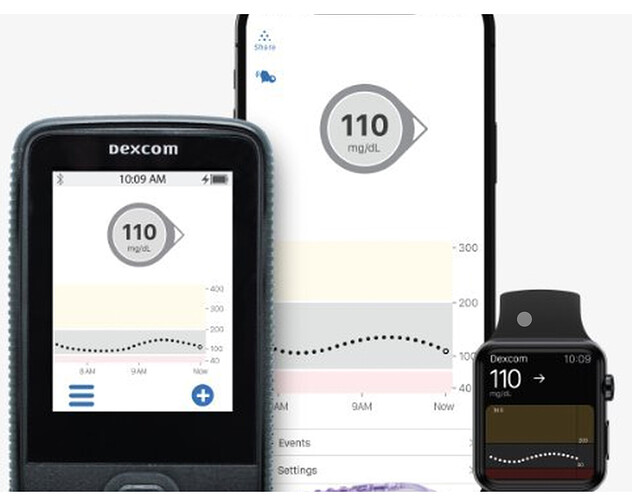Me too. I use what ever is more convenient at the time.
But you can do something like that with the Apple Watch. Press the crown, tap Dexcom, and there’s your number.
So, do you just use your phone?
When I look back over my G5 and G6 Dexcom usage there were times when I pulled out the receiver and was glad to have it available. One of the biggies is during two surgeries (old knees had to go). There was no way I could expect an anesthesiologist to work with unlocking my phone and dealing with an app to see my CGM reading. Nope, not happening. The receiver, in a case/lanyard, hung from the IV pole and worked like a charm.
Now, I have my G7 stock on hand and when I use my last 3 G6 sensors, it will be put into use. I went online to Diabetic Promotions, ordered a G7 receiver, and it arrives today. No prescription was required. $450. I threw money at the problem but I’m big on planning ahead. I’m sure it will come in handy during stressful times.
I just switched to a Tandem:X2 pump about a week ago, but up to then just my phone, yes. My old pump was a Medtronic, so it didn’t integrate with Dexcom.
Just noting that you can set Dexcom and Sugarmate to appear on your iPhone widgets screen, so you can see them just by swiping right from the Lock Screen. You don’t have to unlock it or anything.
Wow, is this thing (G7 Receiver) small. Like, really small. It will come in handy at venues where they lock up phones, or jury boxes, or when I just want to leave the world (my phone) behind. Not necessary, but nice to have.
I have both Dexcom and Sugarmate there, but I actually prefer Sugarmate b/c it gives a number for the ± since the previous reading. I find that more useful than the arrow thing.
Hey, I need to get me a moon phase widget!
Is the print smaller on the G7 receiver screen since it’s so much smaller?
I booted the G7 receiver but won’t be putting it into use for a month as I still have three G6 sensors to use up before the switch. But here is a photo of the G7 display with setup text. It’s next to an OmniPod 5 controller.
Dr BB,
Have the Dexcom widget setup on my home screen. However, so far unable to set up on lock screen. First, do I need to add the follow app (additional Dexcom app) in order to display on the locked screen?
Moon phase watch face w glucose. No buttons to push. Just look at it and it’s there
And I need a correction….on it
I keep both , phone and receiver. Bluetooth being such a fickle animal. It’s easy to lay one down take a couple of steps and be out of range. Or be in range and your favorite pet sets on your lap and blocks the signal .
I feel like an additional advantage to xDrip’s many that I already knew is that with the Omnipod 5, my endo now gets my information through the pump and Glooko. I don’t need Dexcom to send data to him, so I don’t need any Dexcom software at all. I only need the G6 receivers and transmitters, and their hardware is better designed than their software. Probably can blame the FDA for that…
(post deleted by author)